Image and Video screen capture
Time saver for explaining something to your colleagues and clients
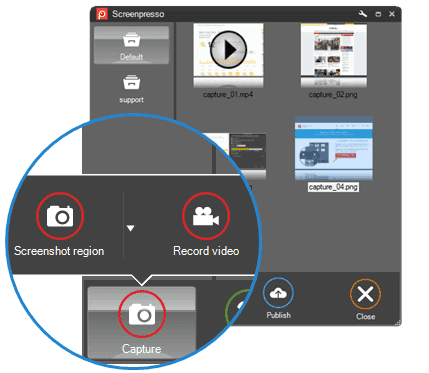
“A screenshot is worth a thousand words!”
Screenpresso captures your desktop (screenshots and HD videos) for your training documents, collaborative design work, IT bug reports, and more…
Screenpresso is a NEW Light-weight screen grab tool with built-in image editor, user guide generator and sharing options.
Get Screenpresso for FREEAll Windows versions
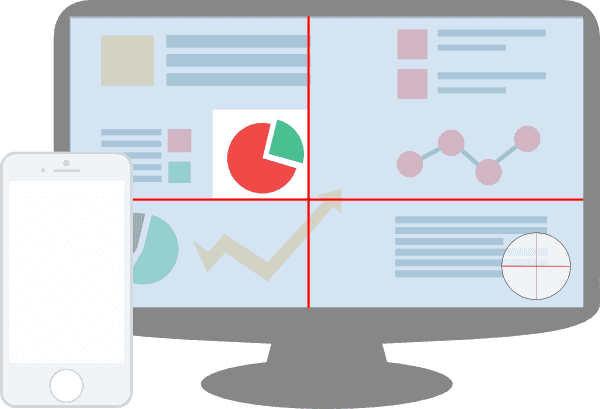
Capture what you see on your screen with just a few clicks.
Manage your capture history by workspaces.
Manage your capture history by workspaces.
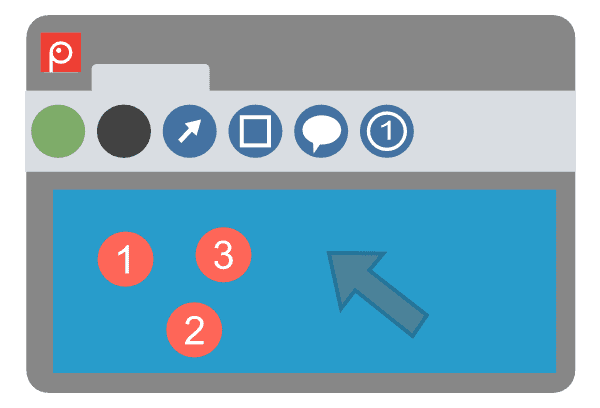
Create great looking images and documents
Edit and highlight what matter in your screenshots with our built-in image editor.
Create PDF documents with our document generator.
Create PDF documents with our document generator.
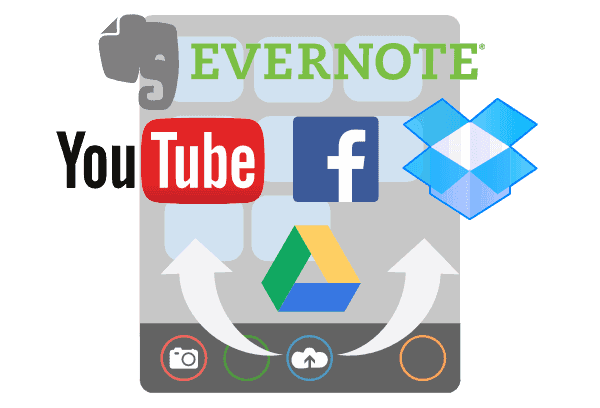
Share your screen captures
Drag & drop your captures to your emails to create attachments in 1 second.
Share videos and images with Screenpresso Cloud without registration.
Publish to Google Drive, Twitter, OneDrive, Dropbox and more…
Share videos and images with Screenpresso Cloud without registration.
Publish to Google Drive, Twitter, OneDrive, Dropbox and more…
Our Customers Say
Screenpresso is easily one of the simplest, best screenshot tools I have ever used. I appreciate its small computer footprint, but large power. It allows me to quickly show students what they should be seeing instead of trying to describe it.
Your product is wonderful! It really makes it easy for me to explain something to my colleagues or clients because explaining to them by showing them exactly what I need them to do is key; and your tool does the job.
With Screenpresso I minimize misunderstandings since complicated facts can be easily pictured by meaningful images and movies. Hence Screenpresso is one of my favorite applications for daily work.
This is the only screen capture software I know of that isn’t bloated and “just works”. Perfect. Hope it stays that way.
Perfektes Programm um Anleitungen, Verfahrensanweisungen, etc. zu erstellen.
I use Screenpresso everyday, all day long at work. I am now a capture addict. Having an easy and comprehensive capture tool that allows me to label, sort and edit captures into custom folders by topic and instantly post to my multiple cloud storage portals, allows me to have content I need available when I need it. With settings within the software to allow for near full control over every aspect of your capture, It’s paid for itself 10 times over.
I do a lot of genealogy research so I use a lot of clipping so I can compare information and use for source material data. This program works excellently on pdf files. Thanks for a great program at a great price.
I have tested screenpresso thoroughly and recommended it to a lot of People, being a trainer, I usually train 6-10 persons per week. I hope, that some of these folks do also buy the software that they use regularly – to honor and value the effort that you put in creating such a good tool. Carry on!
I love Screenpresso. It is a tool I probably use 50 times a day. It has just about every feature possible and the work area and editor are great. when not needed it neatly tucks out of the way. On the scale of 1 – 10, I give Screenpresso and it’s company a 15. Fast customer support too!
Used daily by large companies
